JetBrains editors popping apropos terminal when invoking actions
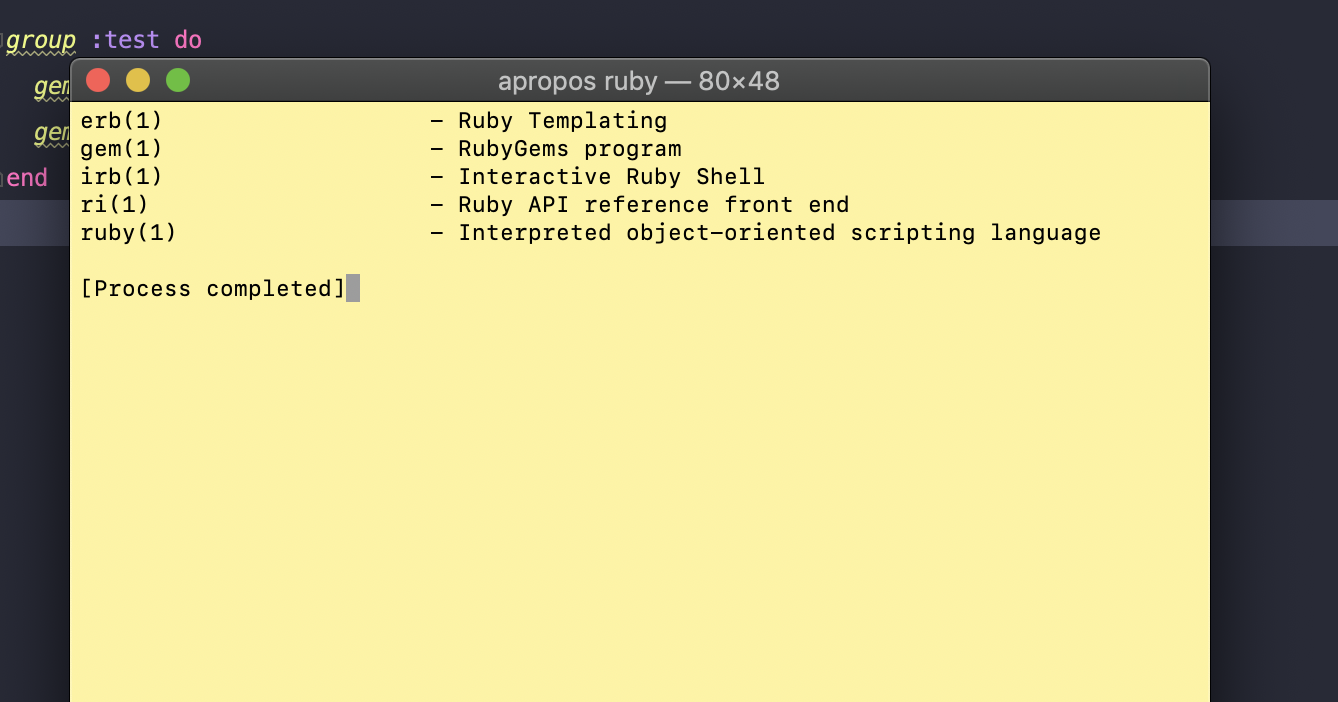
You may have noticed a new obnoxious behavior in the JetBrains/IntelliJ series of editors when invoking the actions menu ⌘+shift+A. Instead of the normal actions menu rendered by the editor, you get this menu explaining something unrelated.
Being someone who hits this menu many times per day, this really jammed up my shit.
To disable this, and save your sanity, go into System Preferences > Shortcuts > Services > Developer and uncheck the Search man Page index in Terminal shortcut.
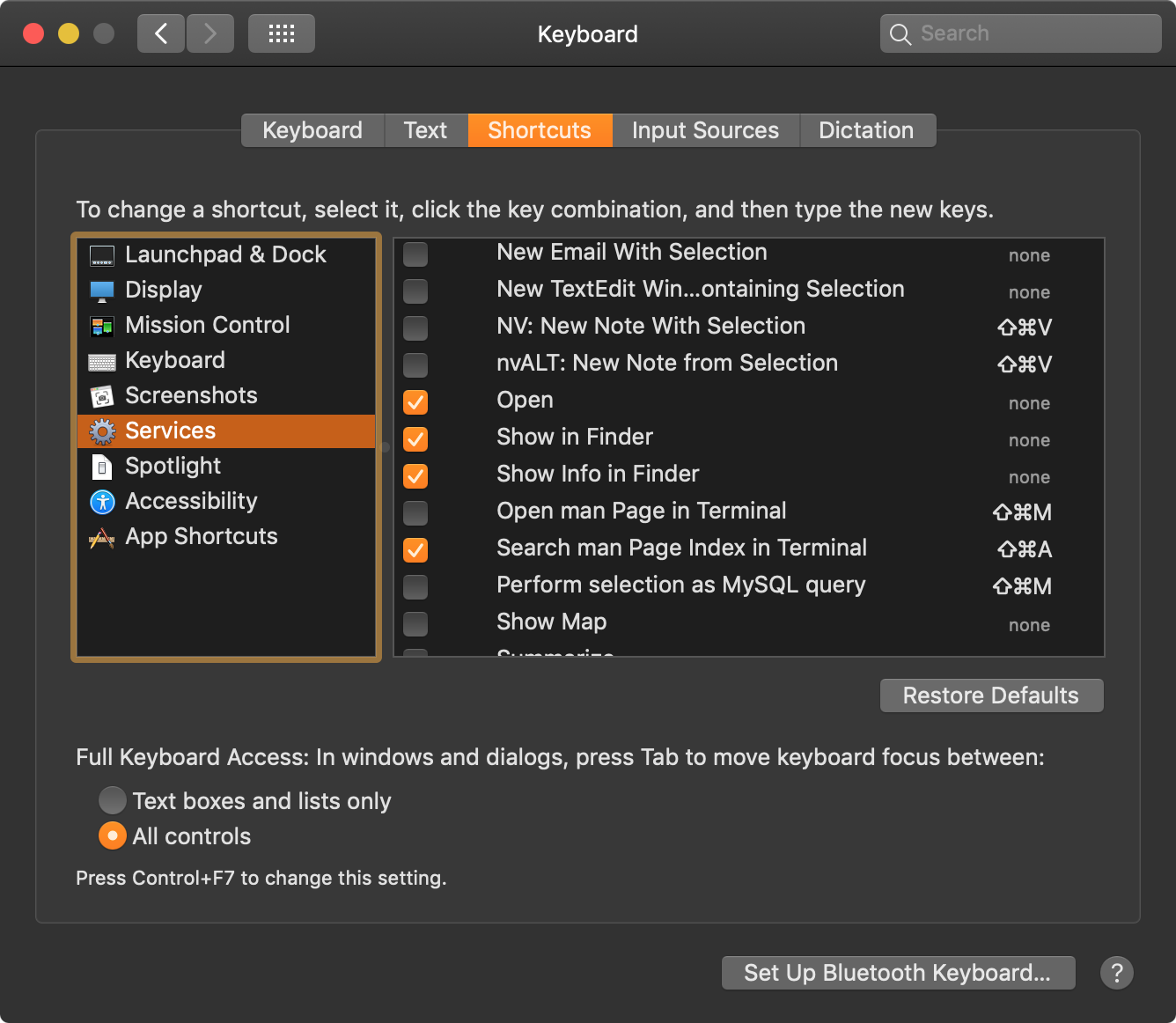
This wasn’t a problem until recently when Apple decided this shortcut was theirs. More information on the workaround is here.
Thank you to JetBrains for posting something about this that was easy enough to get indexed by Google.
Read other posts